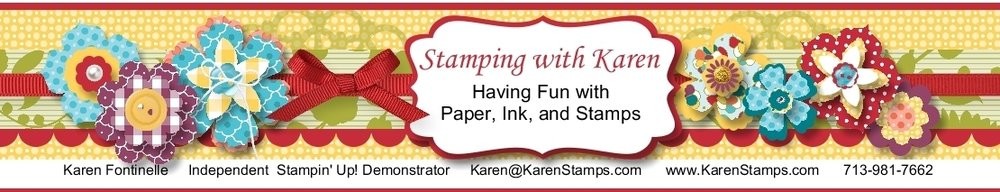It's time for an old dog to learn new tricks! I'm not familiar with these other type of stamps except for regular wood-mount like Stampin' Up! has always offered so I thought I would carefully go through the steps of how to get started stamping with the new clear-mount option offered in the new Occasions Mini!
Here is a new set called Tote-ally Tess in the new skinny DVD-like case.
Here is what you get inside! Directions, stamps, and label sheet.

Here is the new label sheet, which appears to be all covered up! How do you get the label??
Punch out the die-cut stamp. This is what the backing looks like.
Peel the backing off to reveal the "cling" side of the stamp.
On the label sheet you will notice little slits on the paper. Start peeling there (easier than starting at the edge of the label), leaving the label on the sheet. It will be sticky-side-up and sometimes a little tricky to get the label to stay put there!
Here is the label fully exposed.
CAREFULLY place your stamp, cling side down, on the sticky label. It should "fit" right in the space. If you mess up, yes, you can peel the label off and do it again but it is probably better to get it right the first time! Also, you do not HAVE to have the label adhered to the stamp….you will be able to stick the stamp to the block without the label, it is a guide and an option.
Now peel your stamp up off the label sheet, turn it over, and you have….Tess! You can see in the photo my sheet of stamps from which I removed Tess, the paper I peeled off the back of Tess (don't forget this step before attaching the label….don't ask me how I know!), and the two halves of paper I peeled off the label sheet.
Place Tess on an acrylic block (the closest size possible for best results). You don't want to just stick it on and stamp. Take a few moments to press the stamp onto the block or even look on the other side and notice the change as the stamp fully clings to the block. Be sure to press on all areas of the stamp. This will ensure that the stamp is well adhered to the block for stamping and cleaning.
This is what the stamp looks like through the acrylic block. If you do not use the label, you will just see the outline of the rubber stamp, which might be just fine for you.
Now stamp! You can use Stampin' Mist to clean the stamp and your block as always. It is recommended that you do not use Stazon Cleaner on your block as it may have an oily residue and cause your stamp not to adhere well.
Tess stamped! Same as wood blocks. These acrylic blocks have grooves on all four sizes making them easy to grip.
When finished stamping, just place your stamps back into the DVD case. Some people recommend saving the "negative" rubber and inserting the stamps back into that to hold them more securely or to know quickly which stamp is missing and keep this in your case. So many options with these new stamps! This set is called Fox & Friends.
The other side.
Images copyright Stampin' Up! 1990-2010.
You can find these stamps and blocks in the new Occasions Mini. Be sure to contact me if you have any questions or if you do not have a demonstrator and would like an Occasions Mini mailed to you! Or click on the link to see it online.