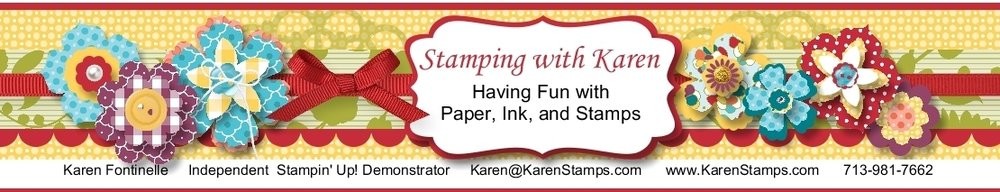Just playing around with My Digital Studio and my azalea pictures from the other day! This is the azalea bush in our front yard which has burst into bloom this week! For the background I selected a photo of the azaleas but changed the opacity down to 40. Then I added photo boxes and chose the photos to go in them, added a mat and a drop shadow to each. For the mat color, I decided to use the "Color Picker" with which you can select a color from your photo to use as your mat. I did that for the first photo but then wondered how I would get the exact same color for the other mats. I was able to do that by putting that color in my Favorites and then choose that color for the other photos! The words came from the Designer Kit "Sunny Day". And then I added some digital Garden Green Grosgrain Ribbon and Knots. To make this a hybrid scrapbook page I could leave off the ribbon and knots, print out the page and then attach my own real ribbon!
You can do so much with this My Digital Studio software!Every time I use it is a new adventure to see what I will find! SHOP NOW and see whether you would like the My Digital Studio software or just the downloads if you already have a digital program. Just think how easy it would be to scrapbook your Easter pictures if you had My Digital Studio!