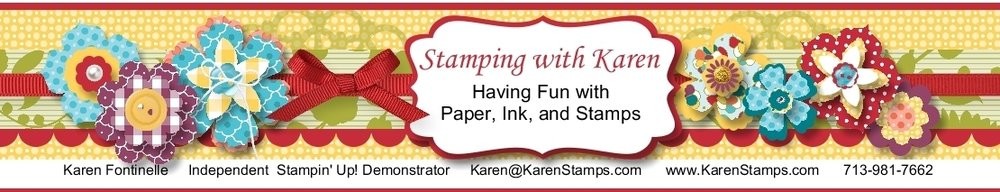In continuing to work on digital scrapbook pages of our recent Colorado trip with My Digital Studio from Stampin' Up! I decided to try something I had seen demonstrated. I used one of my photos as the background paper for the page! You just put a photo box over the entire page and insert your photo! Then I changed the opacity to 80% to make it look lighter so I could add a couple photos on top. Where I placed the text is an element from "Write Stuff" in the program….I sized it how I wanted it and then placed a text box over it with my journaling.
There are new videos that I mentioned last week from Stampin' Up! to introduce you to using My Digital Studio. Just click HERE to go to the page to learn more about My Digital Studio. If you would like to see the videos, just click on the link on that page in the left column.