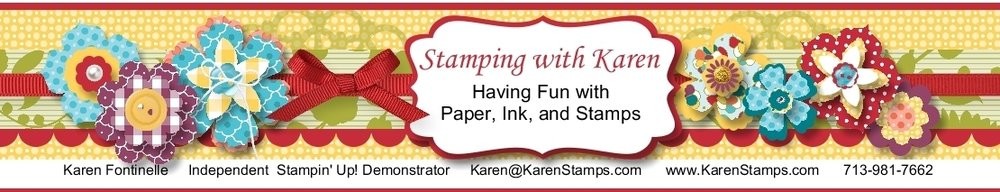What do the Houston Astros, St. Louis Cardinals, the Kiss Cam, George and Barbara Bush all have in common?? If you live in Houston, Texas you probably know!
My husband got baseball tickets from work for last night's game at Minute Maid Park which was between the Houston Astros and the St. Louis Cardinals. We love to go to the ballgame when we can, especially when the Cards are here since we both grew up in St. Louis and will always be Cardinal fans in our hearts (although after 28 years here I guess we are legitimate Astros fans as well!) Attendance at the game was pretty low and we didn't have many people around us, except for the other couple who got the other pair of tickets from work. So I KNEW this was going to happen! I just knew it. When they did the "Kiss Cam" between innings, toward the end, if not the end of it, I was stunned to see my husband up on the big new screen, then me and a glimpse of the lady next to us in orange and the big heart! I think they were trying to get all four of us in the shot, I'm not sure, but we kissed just in case!
To add to the fun of the night, President and Mrs. Bush (George and Barbara) were in attendance in their seats behind homeplate. Barbara had her scorecard and kept score during the game while chatting with her husband! They have lived in Houston since they left the White House and frequently attend Astros games! Another time when we were at a game, they put the Kiss Cam camera on them! It was very cute!
Here's an easy card to make in My Digital Studio with a bit of a baseball game feel!

Oh, and the game got very exciting, the Astros even loaded the bases after the Cardinals had taken the lead and we got some runs but no grand slam homer….if an Astro had hit a grand slam that inning a lucky family would have won $25,000 from Sonic!! I bet they were on the edge of their seats! The game was tied in the ninth, but finally the Astros prevailed with a win! Just goes to show, always still until the end of a baseball game!!