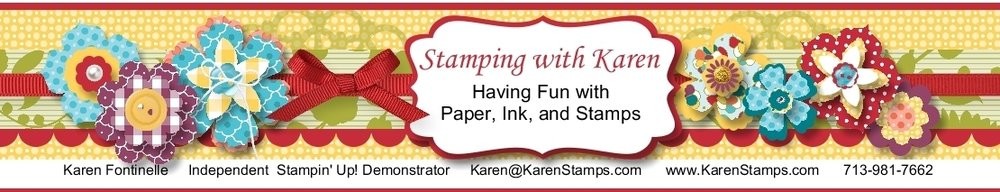Images copyright Stampin' Up! 2013
It's here! The big day for football, Super Bowl XLVII! Whether you're going to a Super Bowl party, having a Super Bowl party, or just have your own football pictures you'd like to scrapbook, here's an easy idea for a football scrapbook page layout and design! This page was made quickly in Stampin' Up!'s digital software program called My Digital Studio! I just chose a template that was already made up, deleted a few words, added my own football terms and footballs, and it's ready to go! If I had my own football players in the family I could put their photos in the photo boxes from my computer. If I wanted to add photos of friends at a Super Bowl party, it's easy to do that. If I wanted to make a page the traditional way, I can plan it on My Digital Studio first, then make it with ink, paper, and stamps. If I wanted to print out this page minus the pennants, I could do that, then cut my own pennants from designer paper and adhere them to the page. Lots of choices with My Digital Studio!
While you're waiting for the game to start, why not download a free 30-day trial version of My Digital Studio?! Play around with it and see how you like it!
Enjoy the game!! (or maybe just the commercials and half-time!)