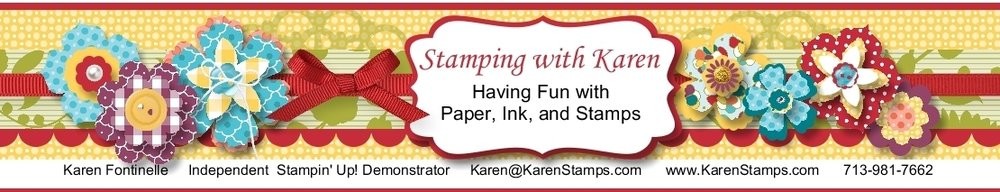Maybe this is the age when we start getting nostalgic. But then I've always loved looking at old photos. I've been having so much fun on Facebook…not so much the regular part of Facebook, but on the group that someone created of where I grew up. I would NEVER remember all the things that the other people mention, the businesses, the places, the schools, the amusement parks…everything that made up our childhood. And recently someone in my exact neighborhood started posting, who lived up the street from me. I knew I had some old photos of our street and some of the girls attending my birthday party when I was 7 and pictures of the kids in the backyard. Other people have taken more recent photos or dug up some old ones of the area outlying out subdivisions, along the main streets, etc.
My point is….in time, you may wish you remembered what businesses were along the main street you traveled to work everyday or what the houses (not just the front of your house) looked like in your neighborhood, the schools, the movie theaters, the mall, your church, etc. etc. etc. In this photo above of two friends and me in a pile of dirt my dad got for the yard…sure, it's great to see the people, but as a bonus I can see some other houses on the street, how little the bushes are, how old the cars are. Sometimes those details are just as fun as seeing the people in the photos. I'm sure my mom (probably) taking this picture never thought about the rest of the street she was capturing…but now it's a great memory!
Here's another "off to school" photo, but look, I can see three houses up the hill from me also! Hmm, I don't see any cars in the carports either, although our old Buick is in the corner of the photo. I remember that most people did not have two cars back then, so perhaps the dads already drove the car to work, and the kids rode the school bus.
Just something to think about! Take some pictures of what is around you on your street, in your neighborhood, parts of your house that don't usually get photographed….the things we take for granted because we see them everyday. Whether or not you scrapbook them doesn't matter so much, just take those pictures. Those photos might jog some memories in the future and be as valuable as the "normal" memories you think you are capturing!