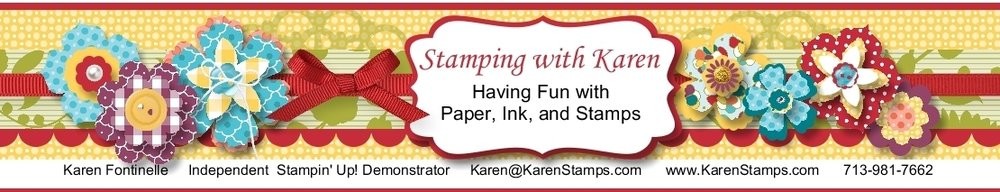I just remembered a tip for viewing items in my Stampin’ Up! Online Store.
For example, if you clicked on the page for Retiring Accessories HERE, the page would probably display 12 pictures of products and then at the bottom you would have to click on the next page and the next page to view all the pages and products. And it only displays about 5 pages at a time, so you might think you were at the end. You would then have to click on the three dots to continue on. A little confusing!
To make viewing easier, if you look at the photo at the top of this post, over on the right side and underneath the “Retiring Accessories” banner, you see the drop down menu for Show: and Sort By: If you click the drop down arrow for “Show:” and change it to “ALL”, then that page will display ALL the retiring accessories on that one page and you only have to scroll down to see them all, not change to the next page and the next.
Try it and you won’t miss out on seeing ALL of the retiring items!