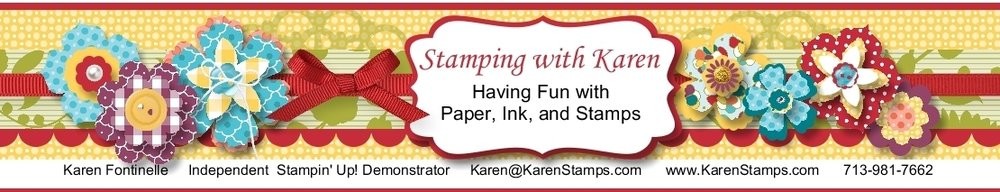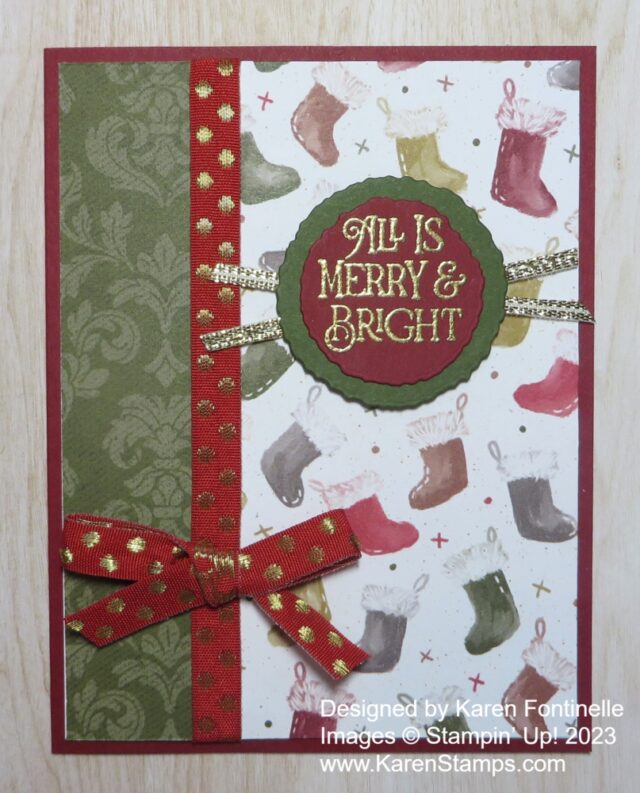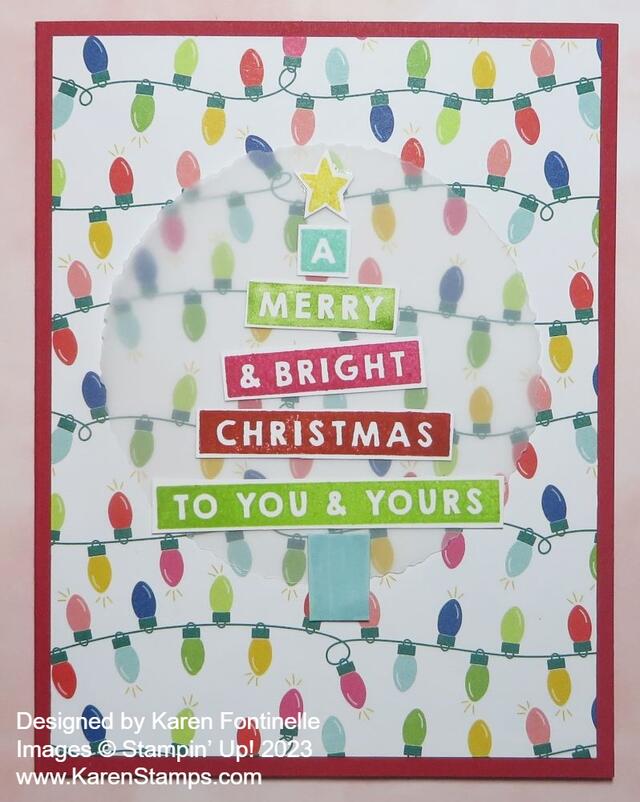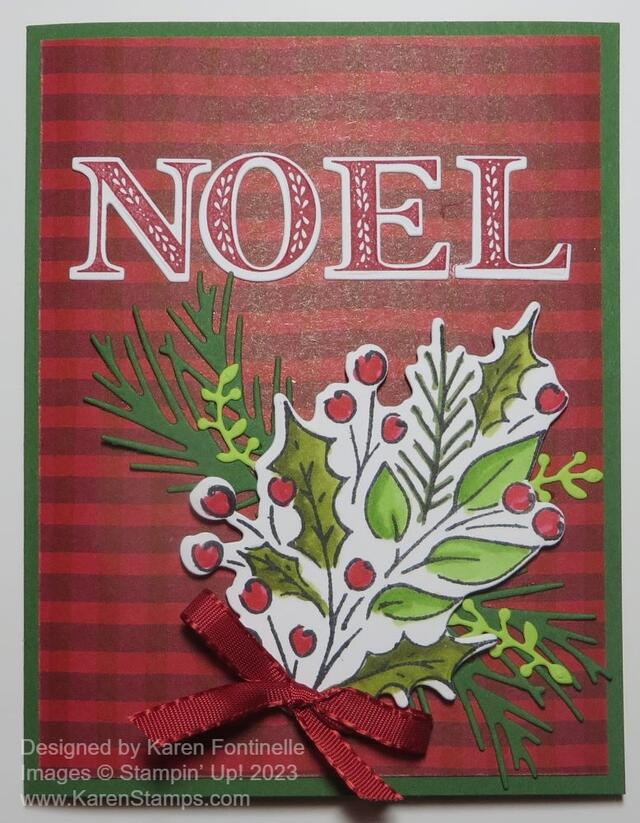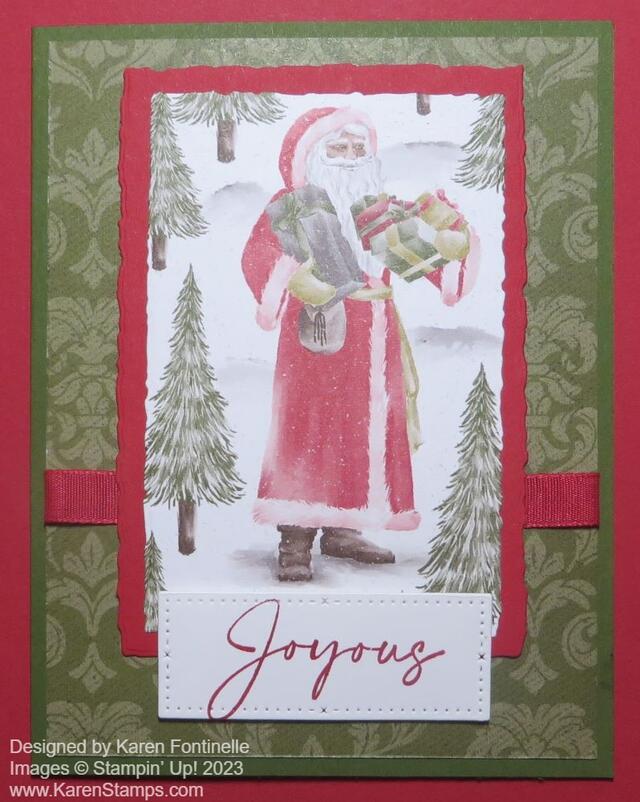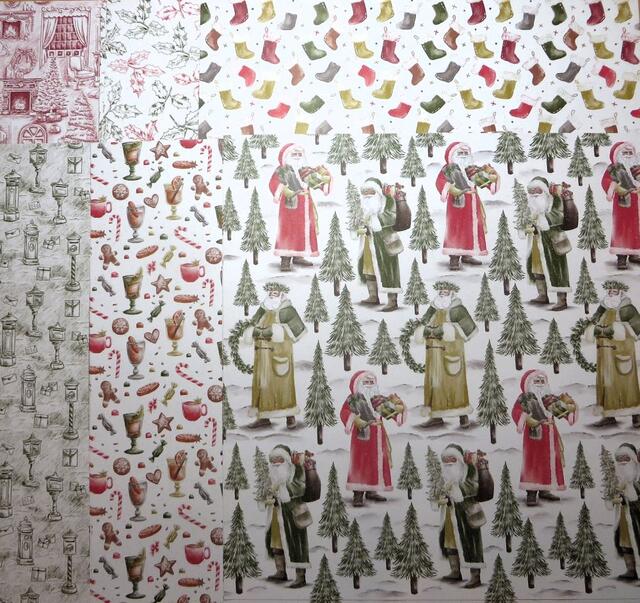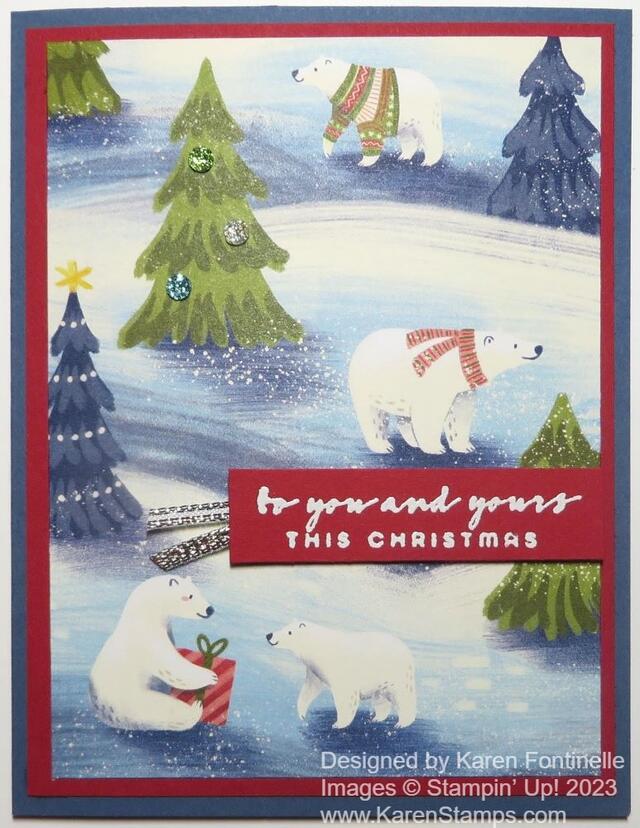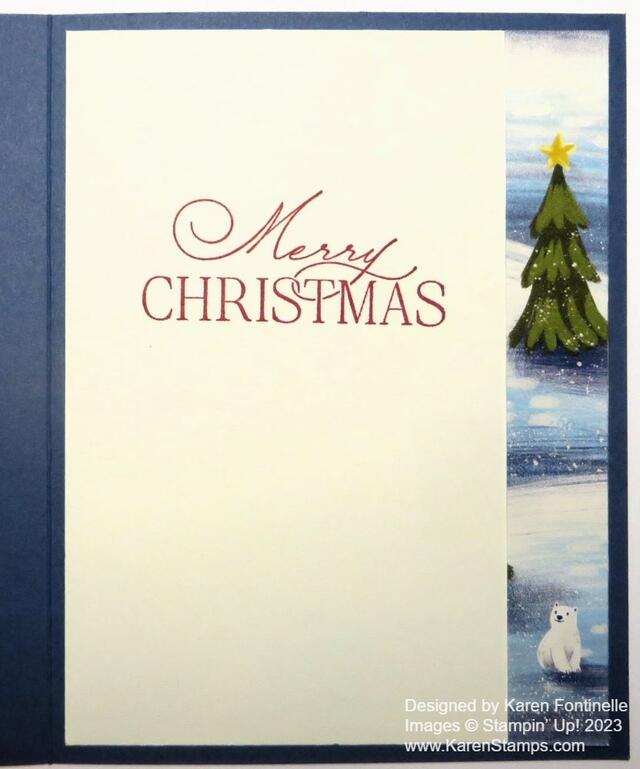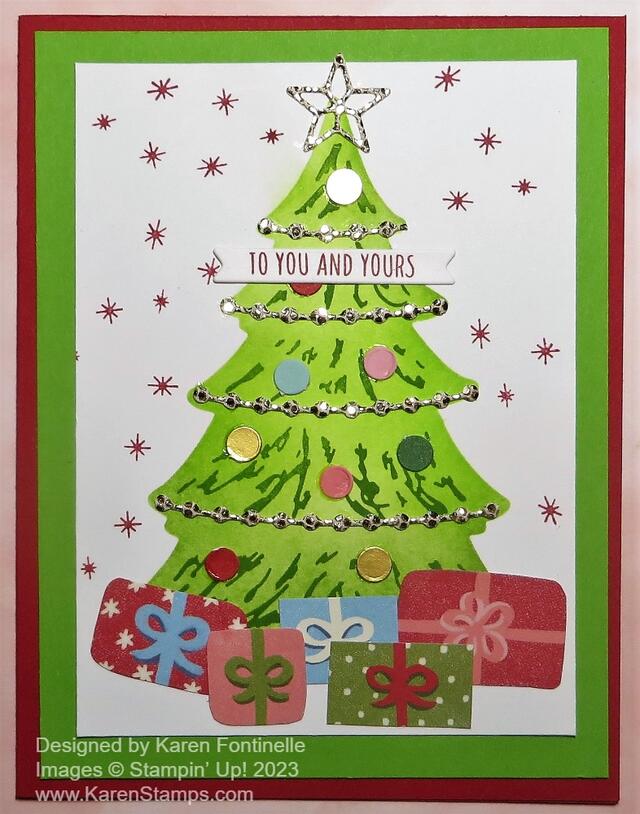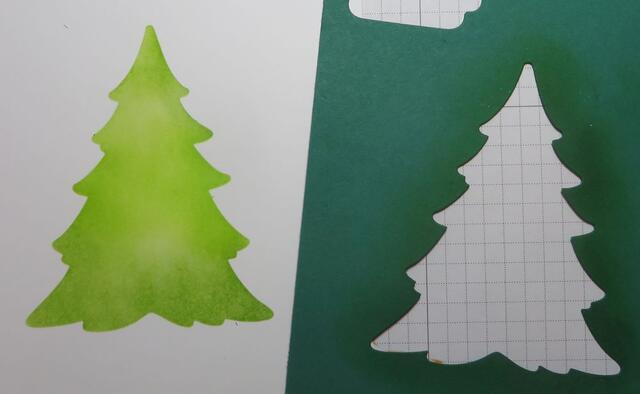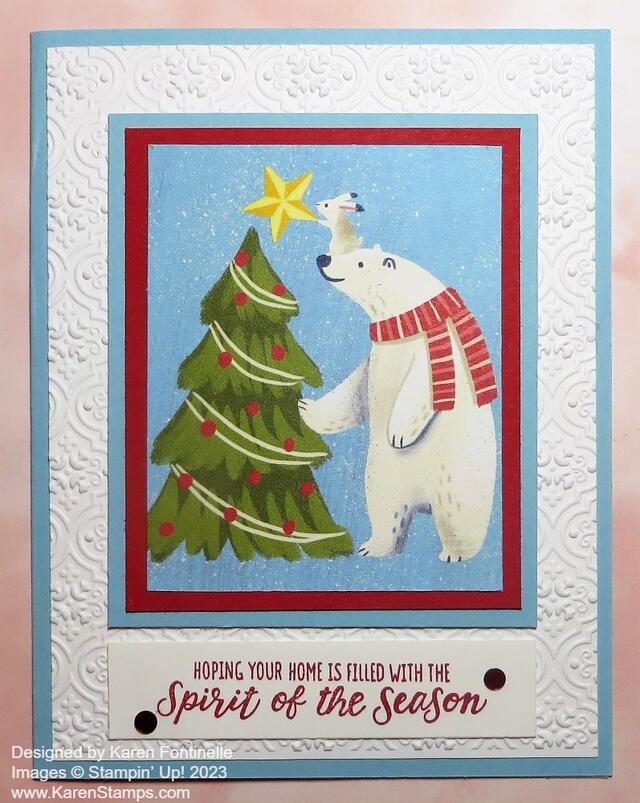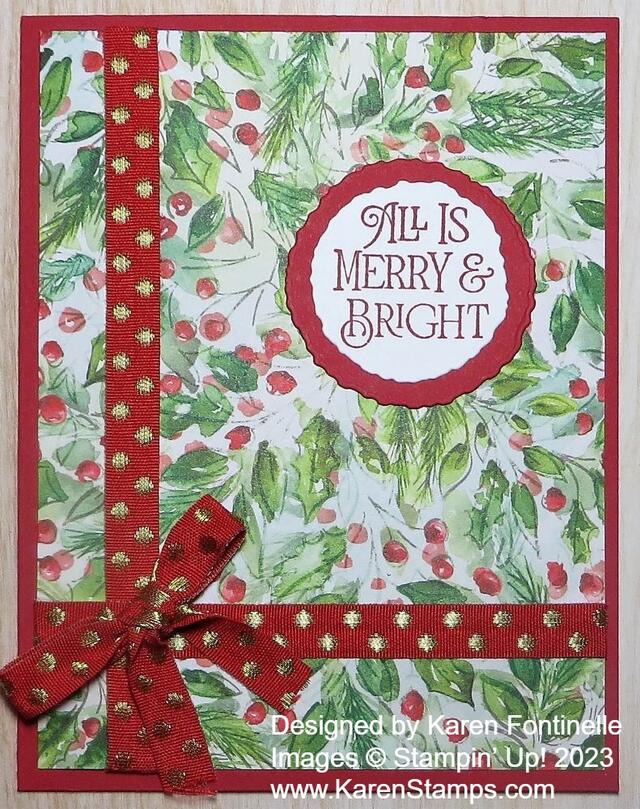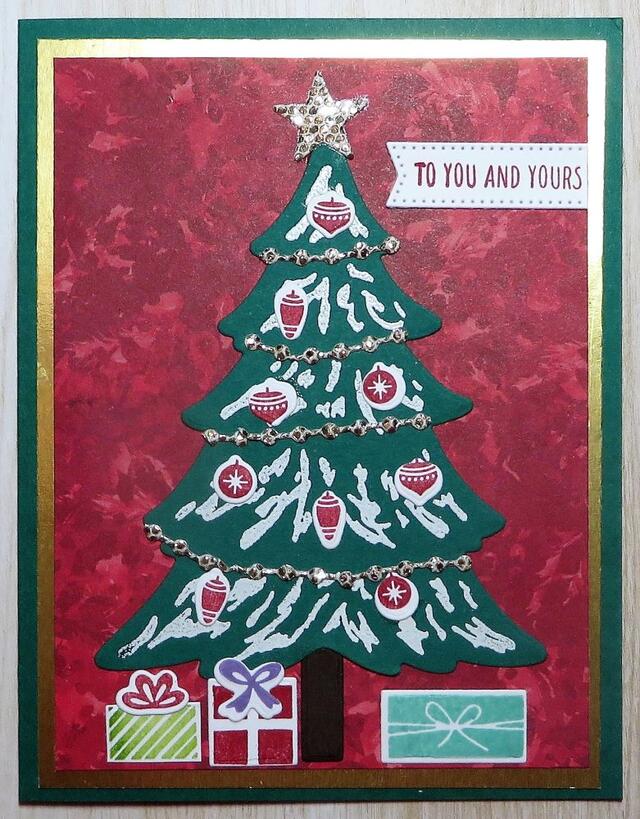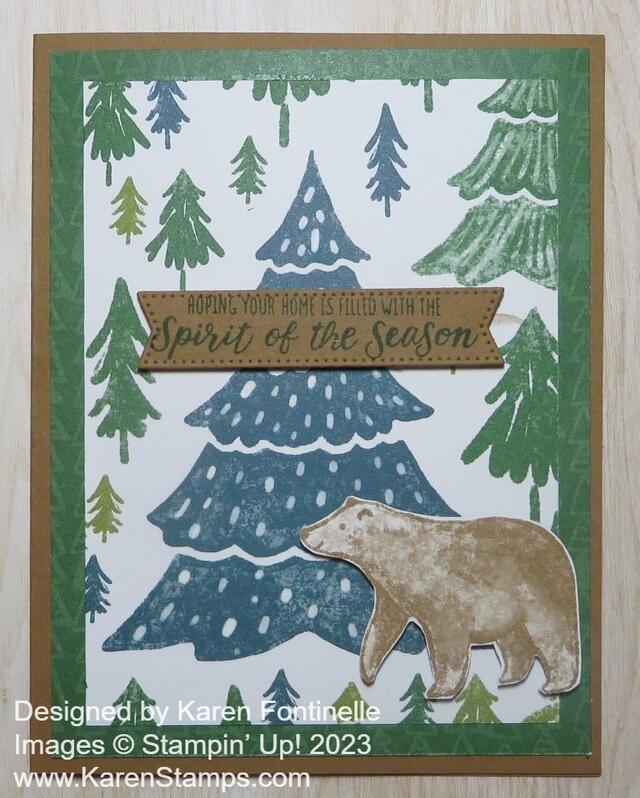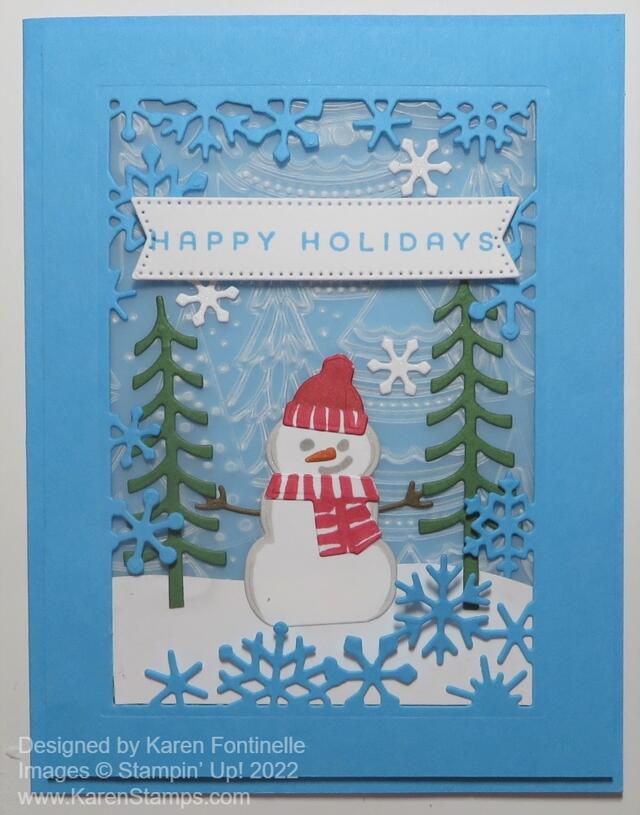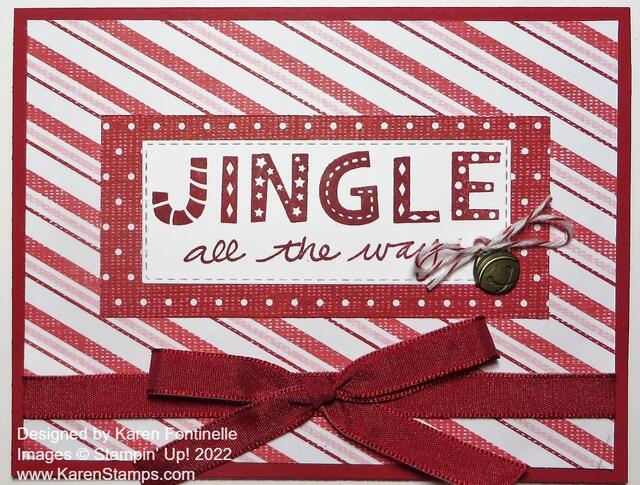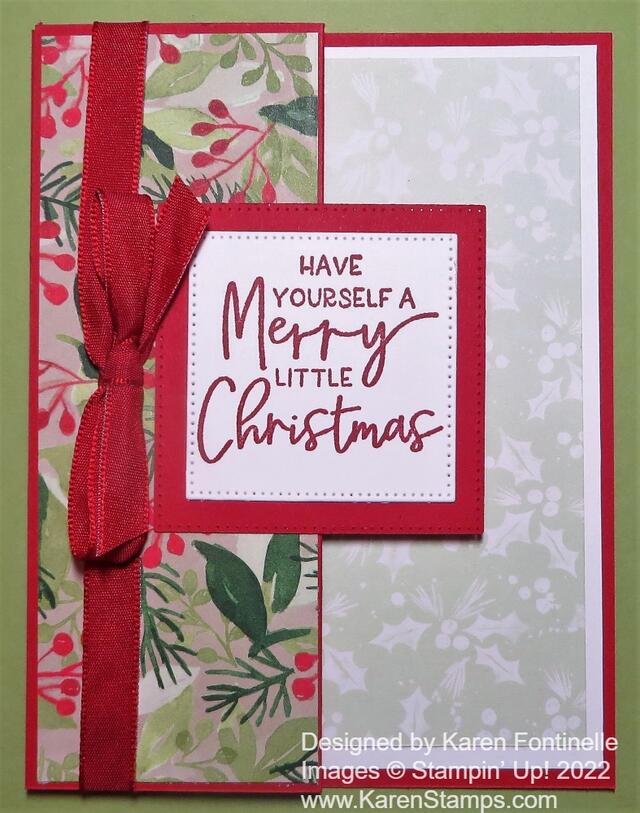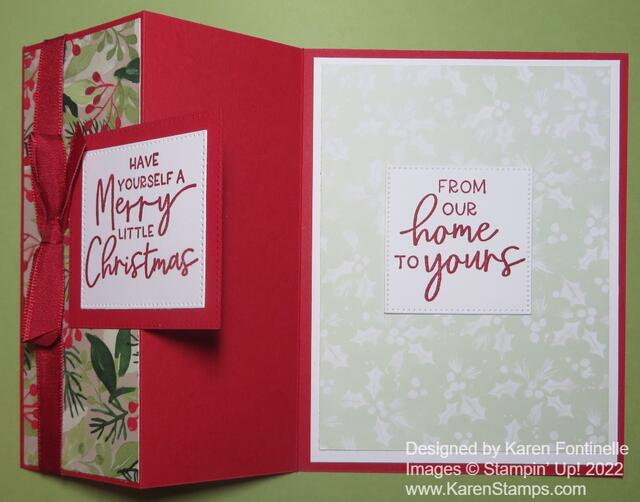I wanted to make a card with this cute stocking patterned paper in the Traditions of St. Nick Designer Series Paper. I came up with this very easy, basic card, Traditions of St. Nick Little Stockings Card using the “other side” of the stocking paper!
This card turned out a lot like the card that I made a month ago with a different designer paper, the Joy of Christmas Designer Series Paper. That card I made looks more like a wrapped package with two rows of ribbon on it.
The card on this blog post has a card base of Cherry Cobbler. I could have used Real Red and maybe would have preferred that, but I hadn’t used Cherry Cobbler cardstock in a while. Originally, I cut the stocking pattern to be the full layer on the card, which would have been fine, but when I saw the pretty green damask design on the other side, I wanted to show some of that off to the side. I simply cut off 1 1/4″ of the stocking pattern and turned it over on the other side. When I plan ahead, I leave a little extra space for overlap of the two papers. In this case, since I wanted to wrap the ribbon around the designer paper, I adhered both pieces of designer paper onto a 4″ x 5 1/4″ piece of Basic White. Then I could add the strip of ribbon, adhered on each end on the back of the Basic White.
The ribbon I used is the very pretty Real Red & Gold 3/8″ Dotted Ribbon. I tied a bow separately and adhered it to the card front using Mini Glue Dots.
The greeting is stamped on Cherry Cobbler using the Brightest Glow Stamp Set. It is a carry-over from last year’s holiday catalog. It has great holiday sentiments in it so I pulled it out to use this season! I decided to emboss it with Gold Embossing Powder using Versamark ink to stamp. You will find three colors of embossing powder in the Metallic Embossing Powders trio. I thought the gold embossing would go well with the gold in the ribbon. I die cut the greeting and the Mossy Meadow layer with two of the Deckled Circles Dies. Another choice would be to emboss the greeting in white. Depending on the lighting, white would show up better, but I do like the look of the gold. To further emphasize the gold, I added two strips of the Gold Trim, which is part of the Gold & Silver 1/8″ Trim Combo Pack, underneath the greeting, sticking out on each side. I like that little touch.
You will find this designer series paper, Traditions of St. Nick, in the Online Exclusives category of the Online Store. The Online Exclusives are new products Stampin’ Up! wanted to get out to use without waiting for the next catalog! So they are only available while supplies last. Be sure to get any of the Online Exclusives that you like lest they be sold out or backordered if Stampin’ Up! is able to add more.
As you think about holiday card designs you might like to make, something like this card would be easy to duplicate. If you wanted to make it easier you could just stamp the greeting in colored ink rather than embossing. Check out all the choices in the Stampin’ Up! Holiday Catalog and the Online Exclusives. Don’t forget the Clearance Rack, too!