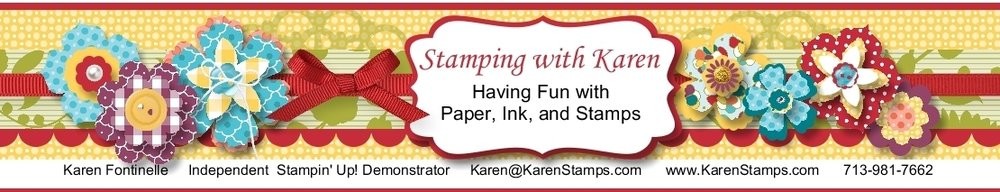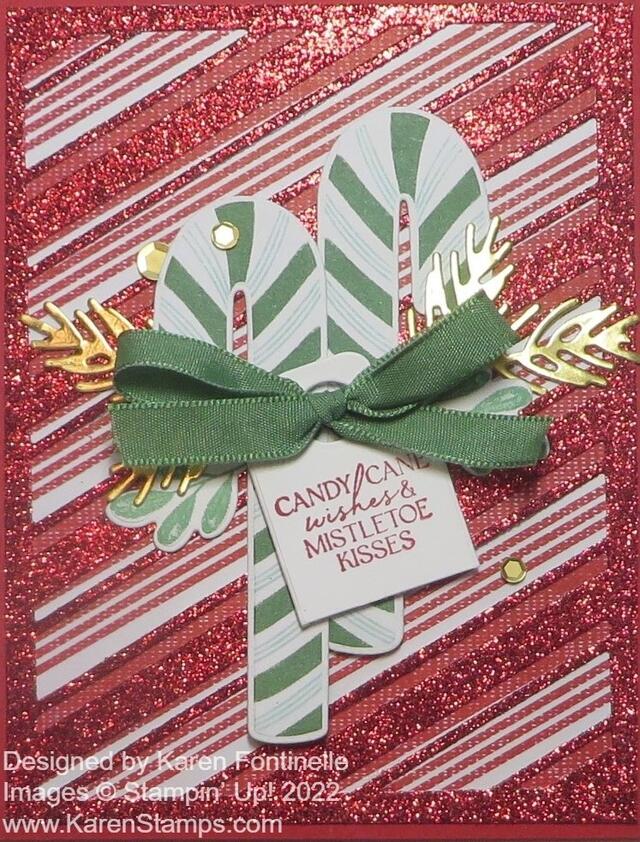My first order from the new Holiday Mini Catalog arrived yesterday, and after a busy day, I got to open it late last night. The first thing I wanted to make was this pretty Sweet Candy Canes Christmas Card that is pictured in the catalog on page 10 in the Sweetest Christmas Suite Collection. I didn’t want to try to figure out my own design at that moment since it was late, but I look forward to playing more with the paper, stamps, dies, and embellishments as soon as possible! I already had ideas dancing in my head just opening the designer paper package! I didn’t take time to look up the sample recipe for how Stampin’ Up! made this card, I just stared at the catalog page multiple times to figure out at least something close to this sample card! The sparkle is so pretty!
I started with a card base of Real Red and used the large striped die in the Candy Cane Dies to die cut the new Real Red and White 6″ x 6″ Glimmer Paper. I only used it once, but there are a lot of narrow slivers of glimmer paper that will come out of your die-cut piece. I believe that if you turn the glimmer paper over to the other side, you will be able to see the die-cut lines better and see if you got all of them out of your piece.
You can use just the die first to see how it lines up with the diagonally striped designer paper in the Sweetest Christmas Designer Series Paper to make the background look like candy cane stripes, just to get the idea. I’m not sure yet the best way to size a piece of designer paper to line up with that die, so for now I would say either cut a larger piece of designer paper than you need, adhere the glimmer paper, then trim off the excess or just adhere the die-cut glimmer paper on the large 12″ x 12″ paper and then trim. Someone will figure out a less wasteful way to get the diecut placed correctly on the designer paper!
The Candy Canes Dies work with the candy cane printed paper in the Sweetest Christmas DSP. You might want to just cut with your scissors into the candy cane you want to diecut. At that point, it really is almost easier to just cut out the candy cane with your scissors! But the dies do match and that’s what I did for this card. Just make sure you get the candy canes that face different directions if that is what you want. You can also use the stamps, inking up the whole candy cane in one color or use Stampin’ Write Markers to color multiple colors on the different stripes. I think that will be fun too to make your own custom candy canes! I adhered my candy canes flat on the card but you could pop them up on Stampin’ Dimensionals.
Next, I stamped the tag with a greeting from the Sweet Candy Canes Stamp Set. There is a die for making this tag and you can use it a couple different ways. I simply cut off the bottom half of the tag and the bow went over the hole when I adhered it to the card. The ribbon is in the new Real Red & Garden Green 3/8″ Ribbon Combo Pack in the Suite.
The small green leaves on the card sticking out from behind the tag and candy canes are stamped from the Sweet Candy Canes Stamp Set and die cut. The Gold Foil leaves are die cut with the dies in the second Bundle in the Suite on page 11 of the catalog. These are the Christmas Banner Dies. There are several leaf options you can choose from.
For a finishing touch, use a few of the Adhesive-Backed Seasonal Sequins in the Suite. These are metallic and somewhat shiny but not sparkly and come in two sizes and several colors. Since you have a lot of glimmer going on already on this card, you don’t need too much more sparkle!
I think this is going to be a useful and fun Suite to work with making Christmas cards and other projects. There are lots of sample ideas in the catalog to get us started! Soon there will be hundreds and thousands of ideas online I’m sure for using this Suite of products! Maybe you make all your cards the same, but if you like a variety, when you design and make one card you make go ahead and make several more (like 4 more) then you will have five cards that are done and ready to go. When you make the same card over and over it is faster because you are not figuring out the design each time and you can make the additional cards assembly-line style!
If you want ALL of the products on pages 8-11, just use the Sweetest Christmas Suite Collection number #159579. If you want to leave out certain items, then order each product you want separately or order extras of certain ones you want more of! You can try out this Sweet Candy Canes Christmas Card to get you started with a very lovely card to send and then come up with more of your own creative ideas or use the other samples in the Holiday Catalog for inspiration!