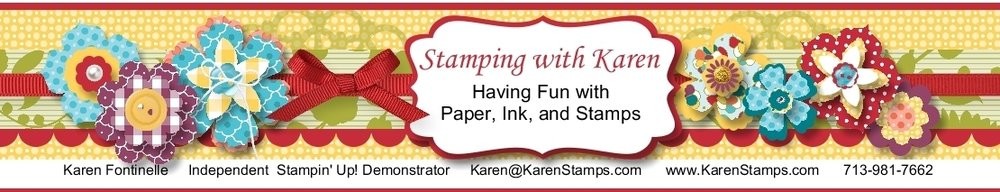Yesterday as I was CASEing a card directly out of the Winter Mini for a Valentine, I decided the easiest way to place the extra words under the Love word was to use the Stamp-A-Ma-Jig . This handy little tool allows you to place your stamped image exactly where you want it. It is easy to use, just follow the directions. Click on any of the photos to make them larger.
Here is the Love image already stamped.
Place the plastic sheet inside the Stamp-A-Ma-Jig (TM) and stamp your image that you want to place.
Place the plastic sheet with the stamped sheet exactly where you want the words to appear on your project. Place the Stamp-A-Ma-Jig to fit at the top of the plastic sheet.
Remove the plastic sheet, leaving the tool exactly where you placed it. Place your inked stamp right inside the Stamp-A-Ma-Jig for perfect placement.
Voila!! You have your stamped image right where you want it!
And here is my finished card!